Atypon handles nearly 5 billion user sessions per year.
Connect with the Atypon team at the SSP Annual Meeting Booth #202
See you at the SSP Annual Meeting May 29-31, 2024 | Boston, MA | Booth #202 Here are all the ways you can connect with […]
Atypon does more than host scholarly content; it empowers partners to further research, amplify their impact, and connect with their communities, providing tools for accessibility, engagement, and revenue growth, all backed by technical expertise, ongoing investments, and a secure, scalable platform.
Atypon handles nearly 5 billion user sessions per year.
More than 200 clients entrust their online publishing business to Atypon.
Atypon has powered the business of online publishing for over two decades.

Practical info about how other publishers are using our technology to run their online business.
Let us help you move your online publishing business in the right direction.